Learn Process with c/c++, python
What is Process ?
A process is a execution unit of application(an application is static
entity which is stored in storage devices) that is loaded on memory and is
being executed. This means that a process is something that is actually
doing something on our computer and is a basic unit of execution in an
operating system. Process address space is not directly mapped to the
physical memory, but they utilize the concept of virtual memory. This is
done by the help of MMU(hardware component that translates virtual memory
to physical memory).
Benefits of using virtual memory
-
Large programs can be written, as available virtual address space
size can be larger than actual physical memory size
-
Less I/O required and this leads to faster and easier way of swapping
processes
Anatomy of a Process
Let's look at the basic structure of a process
Process address space (virtual memory)
-
Address space of a process consists of all linear addresses that the
process is allowed to used.
-
The address used by one process must have no relation to the address
used by another(except for the shared memory during inter-process
communication)
-
Physical memory addresses that are mapped to the virtual memory are
not continuous.
-
Code, Initialized data : stores the data of written
code
-
Stack : keep track of where the process currently is in the function
call chain, as well as to allocate local variables and pass parameters
and return values to and from routines
-
Heap : used for dynamically allocating user-managed
memory.
-
ex ) malloc() in C or new in C++
Process control block (PCB)
-
Operating system holds most of active processes in data structures
called PCB.
-
PCB is created when a process is being created and removed when
process terminates.
-
Each process has a single PCB
-
Information on PCB is updated when process's state
changes
Process states
-
New : Process being created
-
Ready : Process is waiting to be assigned to a
processor
-
Running : Instructions are being executed
-
Waiting : Process is waiting for some event to occur(I/O
completion or reception of signal)
-
Terminated : Process has finished execution.
PCB structure
-
Pointer : It is a stack pointer which is required to be saved when
the process is switched from one state to another to retain the
current position of the process
- Process state : stores the state of the process
- Process ID : PID of current process and parent process
-
CPU registers : accumulator, base, registers and general purpose
registers
-
Program counter : holds the address of the next instruction to be
executed for that process
-
CPU scheduling : priority information and pointers to scheduling
queues
-
Memory management information : page tables or segment
tables
-
Accounting information : user and kernel CPU time consumed,
account numbers, limits, etc
-
I/O status information : devices allocated, open file tables, etc
Multitasking and Multiprocessing
-
Multitasking : switching between multiple processes frequently so
that the user can interact with each program while it is
running.
-
Multiprocessing : a system that has 2 or more processors. Because
there are more than 2 processors, processes can run in
parallel.
Multiprocessing in C/C++
-
We can use the fork() command (from <unistd.h>) to duplicate
the parent process and create a child process. The child process
and parent process run in separate memory space.
Multiprocessing in python
-
Multiprocessing in python is to spawning up multiple python
processes with an API.
-
There are 2 methods to enable multiprocessing in
python
- using multiprocessing module
- using concurrent.futures module
Multiprocessing module
-
Let's see first, how long it will take to accomplish certain
tasks
-
We can see that the result it takes approximate 0 + 1 + 2
= 3 seconds without multiprocessing.
-
Now let's execute this with multiprocessing.
-
Now the program returned in approximately 2 seconds
which is the longest execution of time.sleep(2). By
using multiprocessing, we can expect improved
performance on either I/O bound or CPU bound
operations.
Multiprocessing with concurrent.futures module
-
This module is convenient in that it can also be used
to execute multi-threads.
-
This code illustrates basic usage of
concurrent.futures in multiprocessing
-
Let's look at CPU_bound execution whose performance
can be increased with multiprocessing.
- Without multiprocessing
REFERENCE
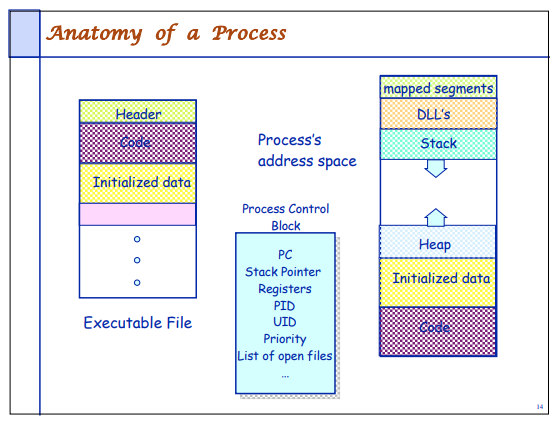





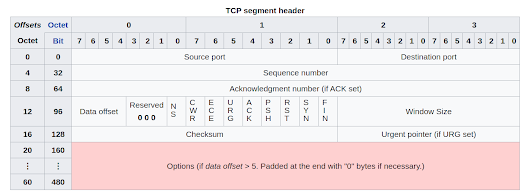
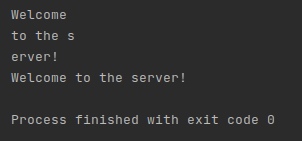
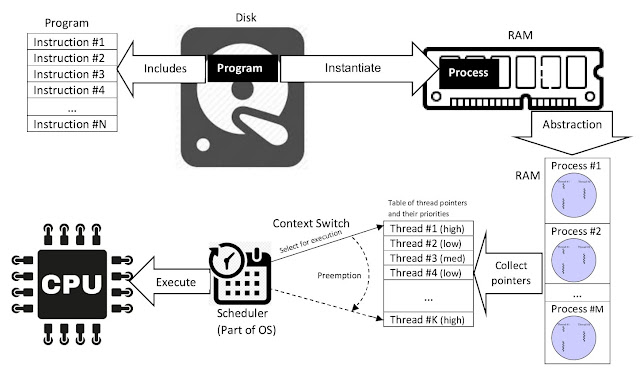
Comments
Post a Comment